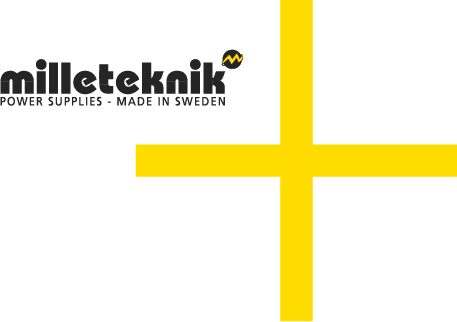Adjust mains voltage CEO3
Remove battery fuse. So that batteries do not affect the output voltage.
Ensure that the load does not exceed the maximum current draw.
Remove the cable between the power supply and the motherboard and adjust the potentiometer on the power supply to 13.65 V / 27.3 V.
Reinsert cable after adjustment.
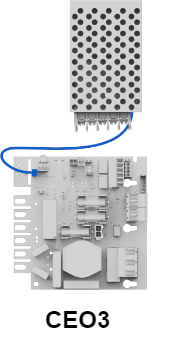
Important
Ensure that the cable is not screwed into the insulation.
Adjust mains voltage PRO1
Remove battery fuse. So that batteries do not affect the output voltage.
Ensure that the load does not exceed the maximum current draw.
Adjust the potentiometer on the power supply to 13.65 V / 27.3 V.
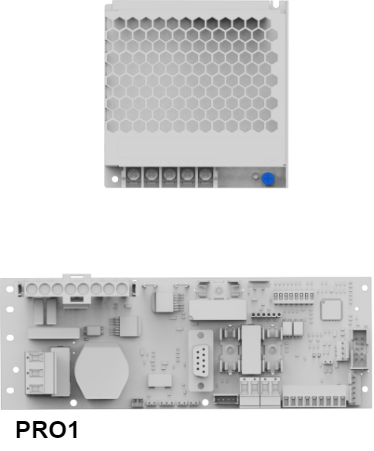
Adjust the voltage on the power supply by turning the potentiometer.

Important
The potentiometer is very sensitive, trim extremely carefully.
Not possible to adjust mains voltage on PRO2, PRO3 and NEO3
It is not possible to adjust the mains voltage on the power supply with the PRO2V3, PRO3 and NEO3 board as the voltage is controlled by the motherboard and adjusted automatically.
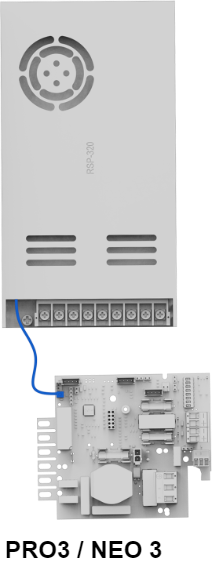
Voltage cannot be adjusted.
Important
If there is a single cable between the power supply and the motherboard, then the potentiometer on the power supply must NOT be used.
Support
Do you need help with installation or connections? Our support phone is available: Monday-Thursday 08: 00-16: 00 and Fridays 08: 00-15: 00. Telephone support is closed between 11: 30-13: 15.
You will find answers to many questions at: www.milleteknik.se/support
Phone: +46 31-340 02 30
Support is open: Monday-Thursday 08:00-16:00, Fridays 08:00-15:00. Closed 11:30-13:15.
Spare parts
Contacted support for questions about spare parts.
Support after the warranty period
Milleteknik provides support during the life of the product, but no longer than 10 years after the date of purchase. Replacement for an equivalent product may occur if the manufacturer deems that repair is not possible. Costs for support and replacement are added after the warranty period has expired.
Questions about product performance?
Contact sales: 46 31-340 02 30, e-mail: sales@milleteknik.se
About translation of this document
User manual and other documents are in the original language in Swedish. Other languages may be machine translated and/or not reviewed, errors may occur.