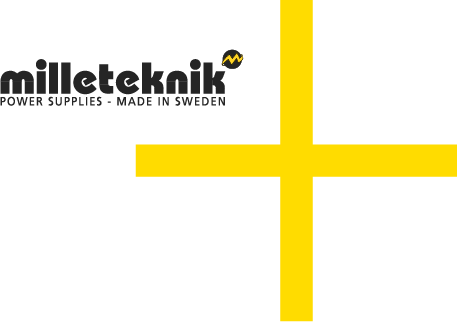Revisions and the edition of this document
The current and most recently published edition of this document is available at www.milleteknik.com.
Audit log can be requested, see contact information for address or e-mail address.
The validity of this document can not be guaranteed, as new editions are published without prior notice.
User manual in original language: Swedish.
Instructions for use, technical data and translations thereof may contain errors. It is always the responsibility of the installer to install the product in a safe manner.
Read this first!
100 mm free space must be left on the top and bottom. Ventilation must not be covered.
Electronics, regardless of enclosure, are intended for use in a controlled indoor environment. Mains voltage should be disconnected during installation.
It is the installer's responsibility that the system is suitable for its intended use. It is the installer's responsibility that the system is suitable for its intended use. Only authorized persons should install and maintain the system.
All information subject to change.
Instruction manual in Swedish in original[1].
About glass tube fuses on certified devices
There are glass tube fuses on the circuit board's load outputs, these have a tripping time of approx. 150 ms. In the event that a glass tube fuse trips on ONE load output, the voltage on ALL load outputs drops to 0 V for 150 ms.
The installer is responsible for ensuring that there is an energy buffer of at least 150 ms in systems that the battery backup supplies power to or accepts a power failure of 150 ms.
About translation of this document
User manual and other documents are in the original language in Swedish. Other languages are machine translated and not reviewed, errors may occur.
Component overviews
Component overview
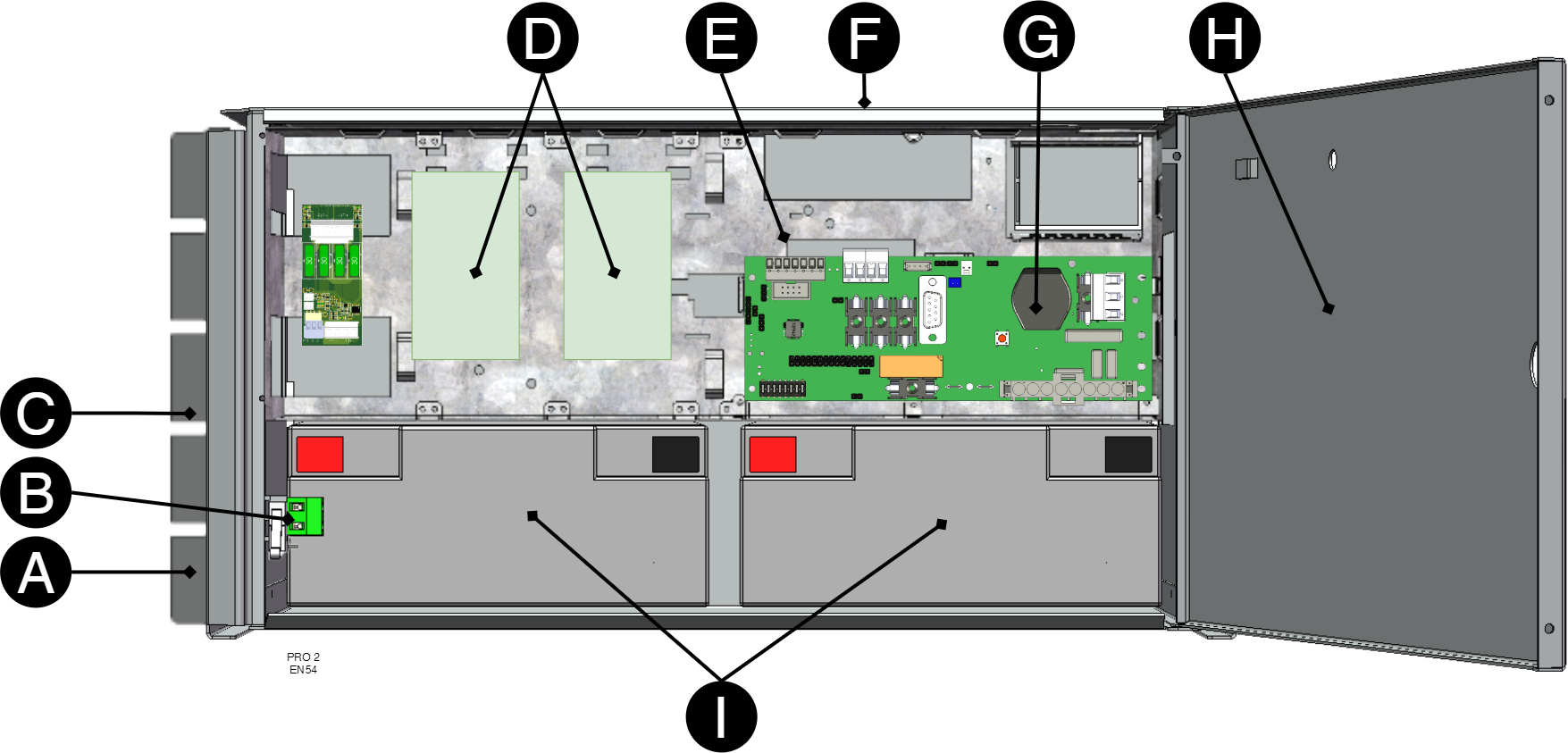
Letter | Explanation |
|---|---|
A | Bracket, reversible for wall mounting or 19 "rack. |
B | Sabotage contact. If alarm class 3 (SSF) is to be met, the tamper switch must be on the wall. |
C | Cabinet in powder-coated sheet metal. |
D | Place for mounting of optional cards. |
E | Power supply. |
F | Cable entries. |
G | Motherboard. |
H | Lockable door. |
I | Space for batteries. |
Enclosures
Bracket
The supplied brackets can be attached in two ways: When mounting on a wall, the brackets must sit backwards, against the wall. When mounting in a 19" rack, the bracket must sit at the front of the unit.
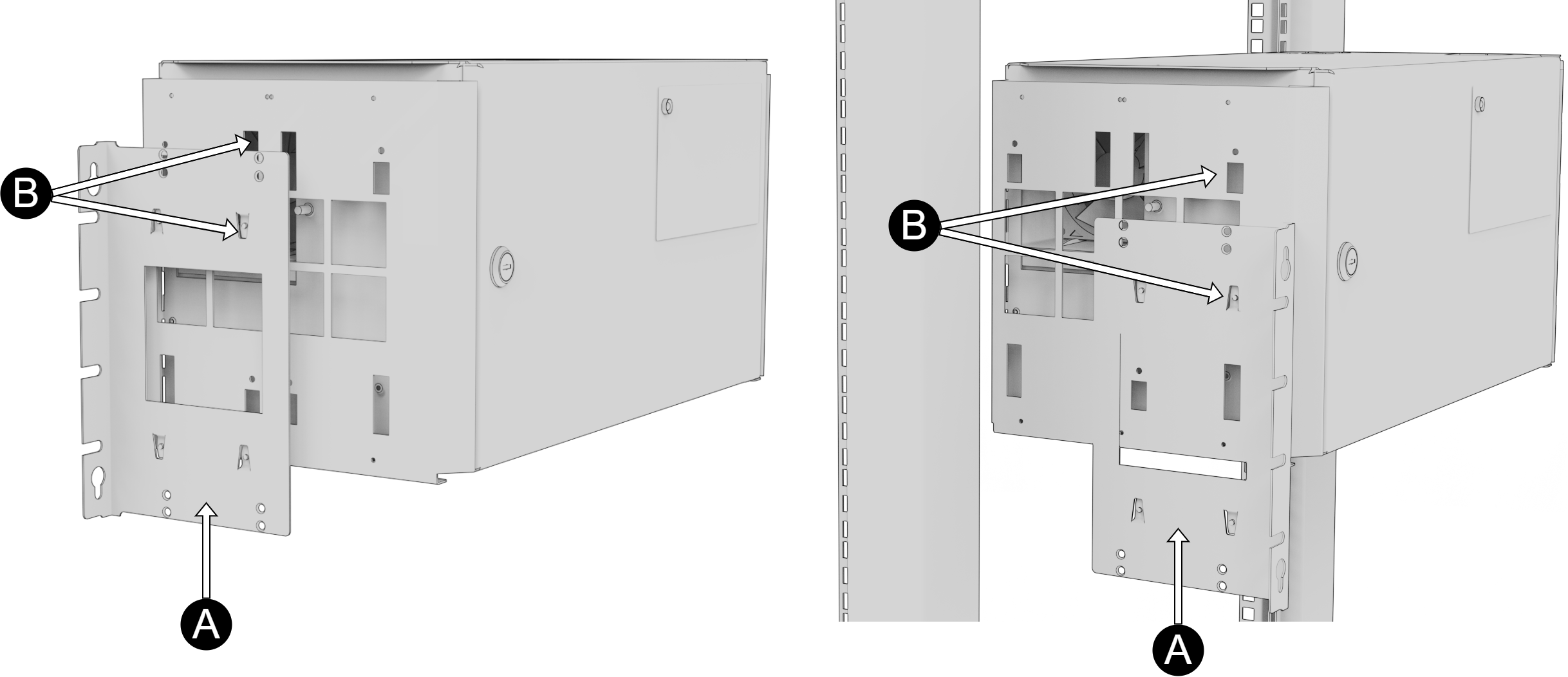
No | Explanation |
|---|---|
A | Console is pushed in from the bottom up. |
B | Clip clicks in when bracket is pushed in correctly. |
Mounting
Use the appropriate screw for mounting on a wall or in a 19" rack. Screws for mounting on a wall or in a rack are not included.
Batteries - placement and connection
Connecting batteries in FLX M
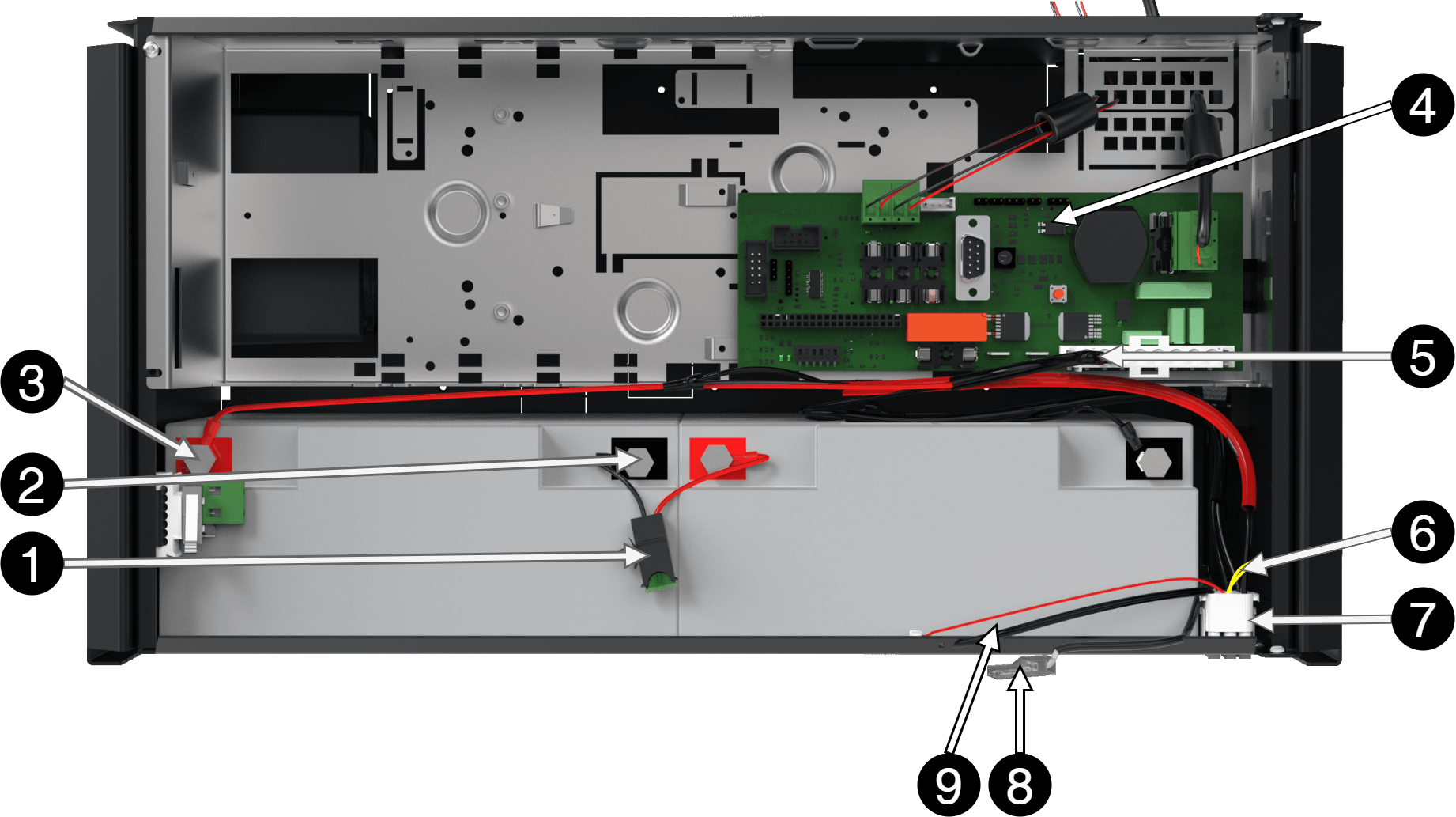
No | Explanation |
|---|---|
1 | Fuse. |
2 | Minus coil for battery cable from 4. |
3 | Plus terminal for battery cable from 4. |
4 | Motherboard, varies with configuration. |
5 | Battery cables are located on the system board. |
6 | Connection for connection of battery box. |
7 | Yellow cable, which must be cut when connecting the battery box. |
8.9 | Alarm cable for battery box. |
Connect battery fuse / blade fuse
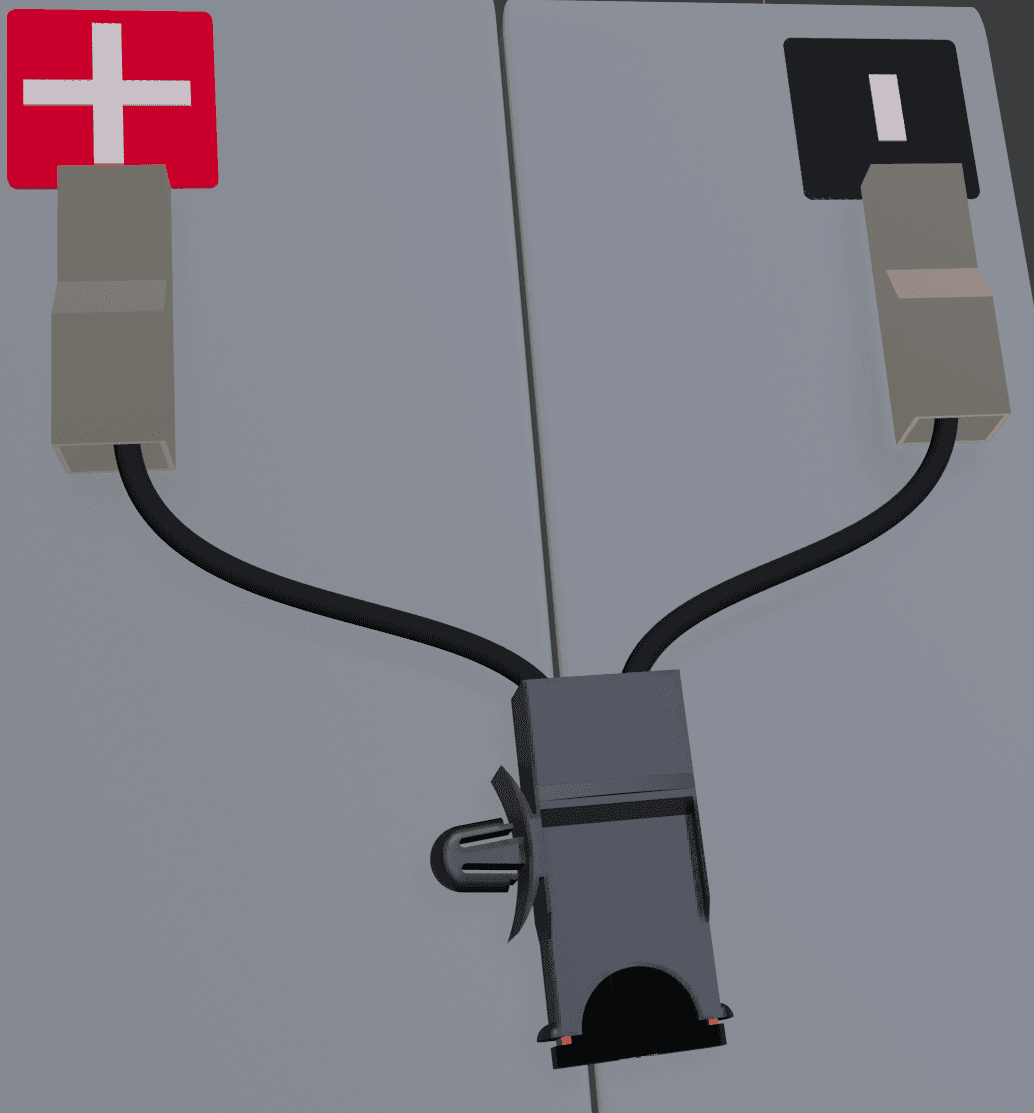
Connection of batteries in FLX S, FLX M and FLX L
Battery wiring is mounted on the circuit board upon delivery. Pictures below only show how to connect wiring.
Place the batteries in the cabinet with the battery terminals facing outwards.
Connect the battery cable. Red cable on + and black cable on -.
If possible, disconnect mains voltage when replacing the battery.
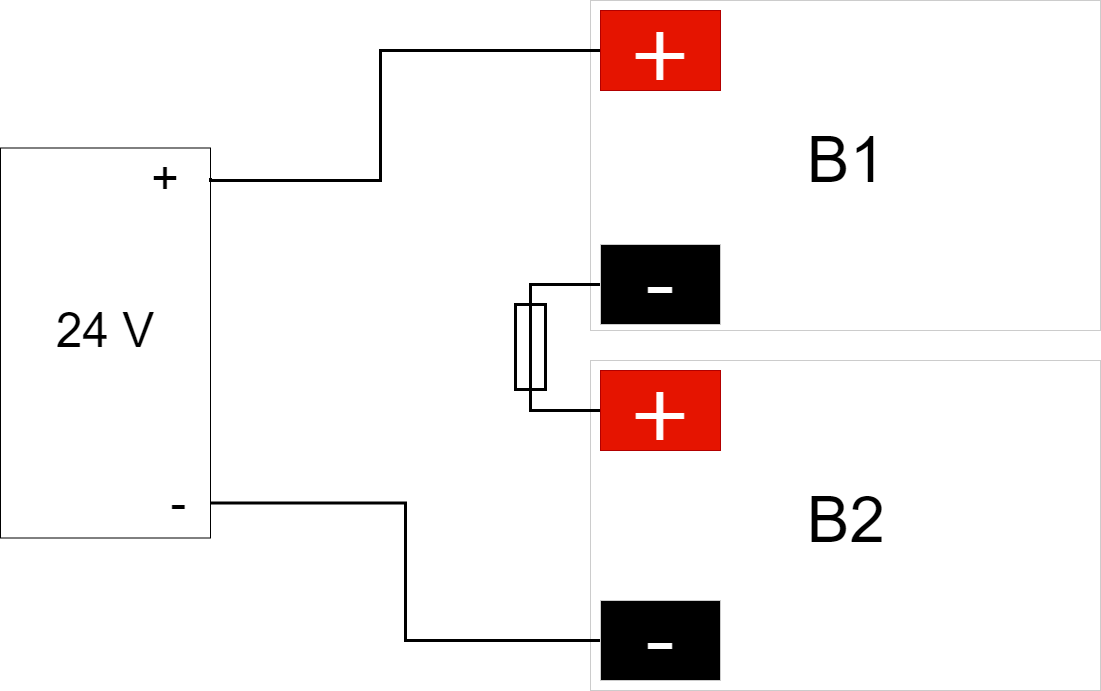
Connect the terminals correctly so that you do not damage the equipment.
Overview of connection
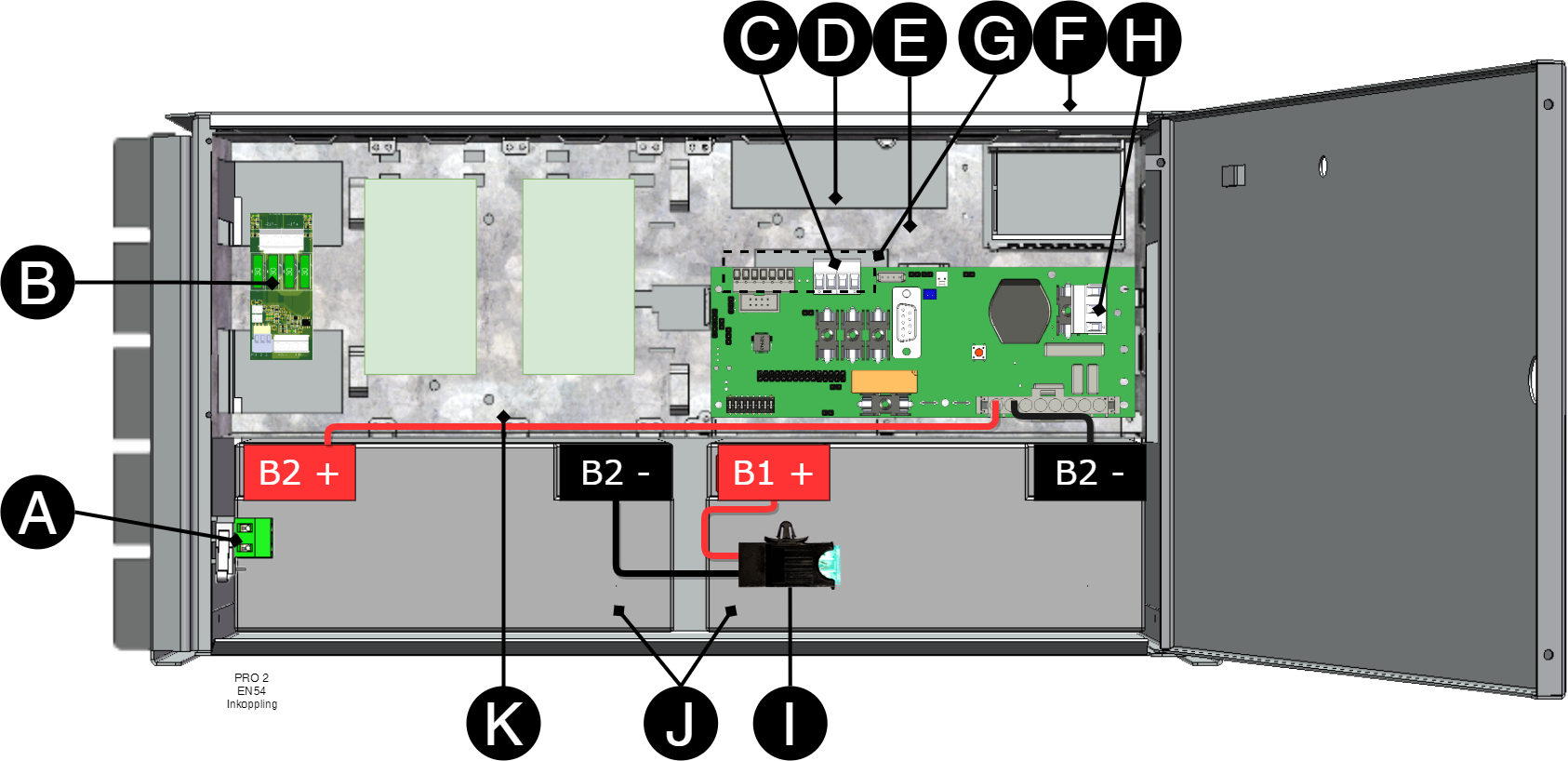
Letter | Explanation |
|---|---|
A | Tamper contact. Option for EN54 units. |
B | Load is connected here for units 15 A - 25 A. |
C | Load is connected on motherboard, terminal P2:1-4 for units 5 A - 10 A |
D | Hidden - Ferrite block for AGG 24 V. Wurth 742700790 or equivalent, 2 turns. |
E | Ferrite blocks for power supplies are mounted as close to the connection to the power supply as possible. Wurth 742700790 or equivalent, 2 turns. |
F | Ferrite on load and communication must be fitted by installer. |
G | One (1) ferrite core is included with the unit in addition to those factory installed. When replacing the ferrite core see specified ferrites, below. Ferrite block for load and communication, Wurth 742700790 or similar, 1 turn. Load through ferrite only when connecting load on main board. |
H | Incoming mains 230 V |
I | Flat pin fuse, battery fuse. |
J | 2 pcs 12 V, 14 Ah batteries connected in series. |
K | Battery wiring |
How ferrites are mounted on cables
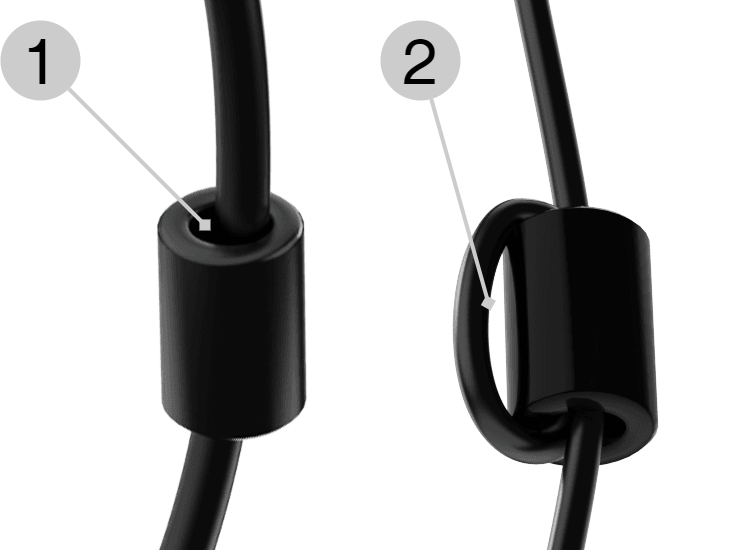
A "pass" is how many times the cable passes through the ferrite.
A ferrite can either be threaded through the cable, this counts as one pass (1). A cable looped through the ferrite counts as two passes (2).
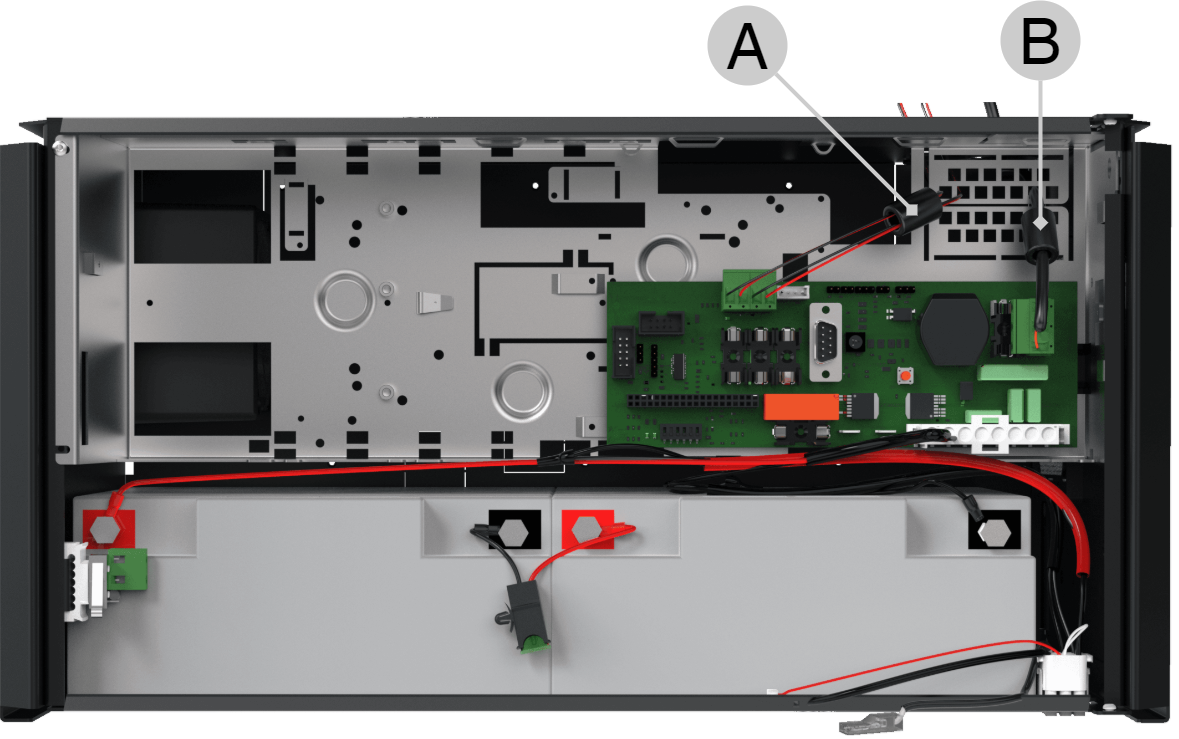
A ferrite on EN54 shall be threaded one pass on load cables (A).
A ferrite must be shall be threded one pass on the mains power cable (B).
PCB description of PRO2v3
The motherboard controls the device, distributes power and communicates with other systems. See technical data for more information.
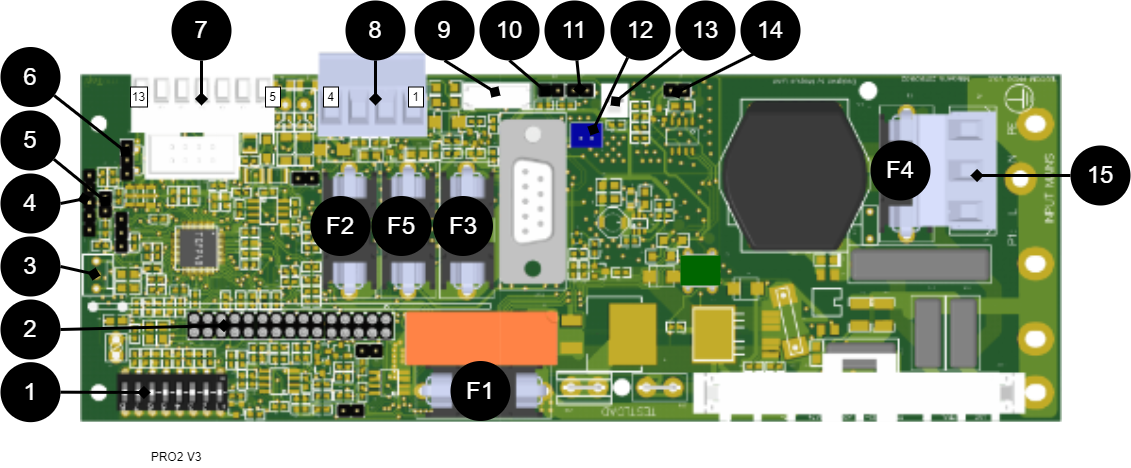
No . | On circuit board | Explanation |
|---|---|---|
1 | Dip SW | Dip switch 1-8 |
2 | J20 | Connection relay board. |
3 | JU17 | Connection external indicator diode. |
4 | - | Programming contact. |
5 | J13 | Reset of data after battery replacement. |
6 | J6 | Temperature sensor. |
8 | P2:1-4 1 2 3 4 | Load outputs. + - + - |
9 | J29 | Connection to fan. |
10 | J14 | Tamper switch connection. |
11 | J3 | Connection tamper switch from battery box. |
12 | J1 | Connection option card. |
13 | J4 | Connection external fuse (NO). |
14 | J7/21 | Connection to external fuse (NC). |
15 | P1:1-3 | Incoming mains, (230 V). L, N, PE. |
Fuses
Fuse | Type | Explanation |
|---|---|---|
F1 | T16A | Mains fuse |
F2 | T2A | Load fuse 2 + (for P2: 4) |
F3 | T2A | Reading protection 1 + (for P2: 1) |
F4 | T2.5A / T4A | Mains fuse, the lower valute for units 5 A - 15 A and the higher value for 25 A units. |
F5 | T16A | Load fuse 1+ (for P2: 2) |
Fuse Replacement Warning (A)
There is a risk of damage if the fuse is changed to a larger one than what the unit is delivered with. The function of the fuse is to protect the connected load and cables against damage and fire. It is not possible to change the fuse to a larger one to increase the power output.
Connect the mains to the motherboard (PCB)
Connect mains
Pull wiring through the cable entry on the cabinet.
If possible, secure the mains cable with cable ties where possible.
Electrical network cabling shall be kept separate from other cabling to avoid EMC interference.
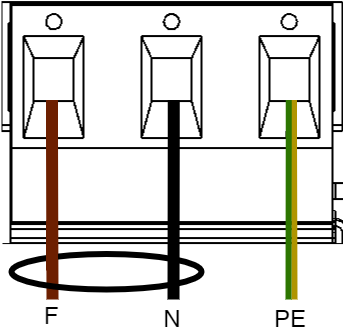
Connect the mains cable to the terminal before it is put back on the motherboard. Secure F and N with cable ties for electrical safety.
Letter | Explanation |
|---|---|
F | Phase |
N | Neutral |
PE | Protective earth |
Electrical mains connection 230 V AC on circuit board
Check that the marking on the circuit board matches the cable arrangement on the terminal block.
Connect load
Max current
The maximum current must not be exceeded. Max current is indicated on nameplate on the device.
If there are one or more connection cards (to increase the number of load outputs), load must be connected there and not on the main board.
Circuit board number | Explanation |
|---|---|
P2: 1 | Connection for load 1 + |
P2: 2 | Connection for load 1 - |
P2: 3 | Connection for load 2 + |
P2: 4 | Connection for load 2 - |
Caution
Load may only be connected to the motherboard in 5 A and 10 A units. For other units, load must be connected via power board or option board.
Connection of load 15 A - 25 A units
For units with a effect card, which is available to handle the higher currents (15 ampere and above), the load must be connected on an optional board.
See documentation for option board for how to connect load.
Warning
Load must not be connected to the motherboard if the device is a 15 A or 25 A, as it will be destroyed during commissioning. Motherboards that are faulty due to incorrect connections are not covered by warranty.
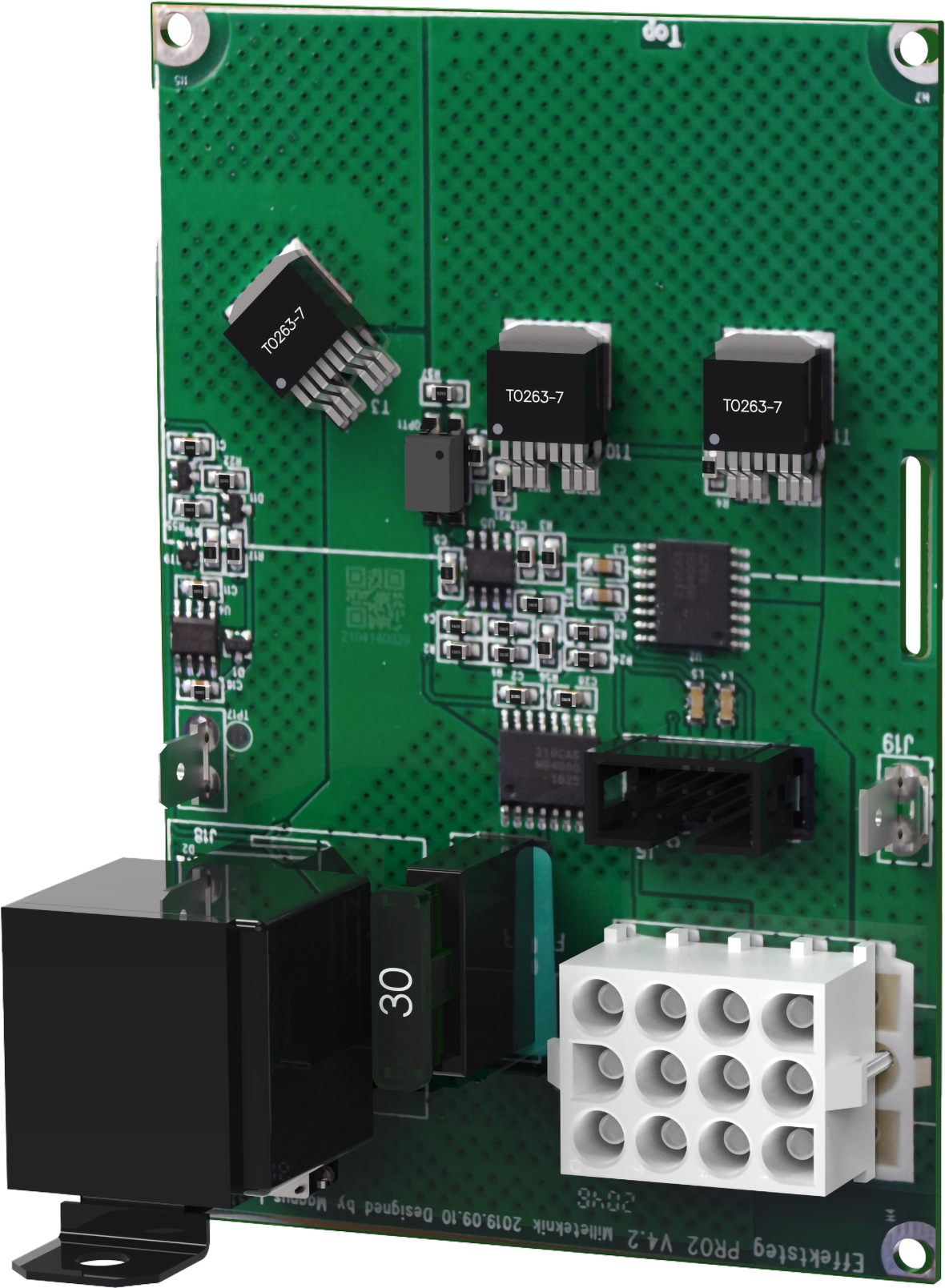
The effect card increases the current for 15 A and 25 A units.
Load cards with blade fuses
The card replaces the load output on the motherboard.
The load card has a different type of fuse that is easier to change and at the same time the card provides a easier connection of the load.
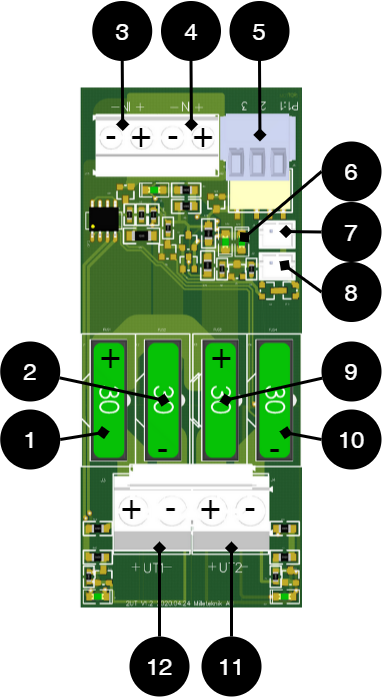 |
No . | On circuit board | Explanation |
|---|---|---|
1, 9 | FUS2, FUS4 | + fuse, 10 A- 25 A depending on the product. |
2, 10 | FUS1, FUS3 | - fuse, 30A. |
3, 4 | IN1, IN2 | Incoming connection 24 V, (from motherboard). |
5 | P1:1-3 | Alarm relay: NC, Com, NO |
6 | D29, D30 | LED. |
7 | J1 | Fuse alarm. |
8 | J2 | Fuse alarm for forwarding to several cards. |
11, 12 | +UT1-, +UT2- | Load connection, outgoing, 24 V |
Load is connected to 11 or 12 on fuse card, see component overview.
Dip switch 1-8
Dip-Switch has several different configuration modes:
Dip switch | In mains operation or in battery operation | Comment |
|---|---|---|
1 | Address for external communication. | - |
2 | Address for external communication | - |
3 | Address for external communication | - |
4 | Address for external communication | - |
5 | Sets alarm for mains failure delay | Available from software v1.5 |
6 | Sets alarm for mains failure delay | Available from software v 1.5 |
7 | Sets alarm limit for low battery voltage in battery operation. | Available from software v 1.5 |
8 | Turns LED off or on. | Upcoming feature through software update |
8 in sequence | Performs battery test | Not available in NEO. |
Mains failure delay (dip 5-6)
It is possible to change the time for when the alarm for a power outage should be given. Use the matrix to set the alarm.
Alarms for mains failure are given after: | Dip 5 | Dip 6 |
|---|---|---|
3 seconds | OFF | OFF |
30 minutes | ON | OFF |
60 minutes | OFF | ON |
240 minutes (4 hours) | ON | ON |
Low battery voltage (dip 7)
Dip: 7 has the same function regardless of whether the unit is in mains or battery operation or whether the tamper switch is held down.
Alarm for low battery voltage is given when | Dip 7 |
|---|---|
22,8 V* | ON |
24 V | OFF |
*25% of battery capacity remains. | |
LED (dip 8)
LED/battery-test always lights up when the door is open.
Dip-switch 8=ON turns off the LED.
Dip-switch 8=OFF turns on the LED.
Battery test (dip 8)
To do a battery test, dip 8 needs to change position and five seconds need to pass before the test is initiated.
If dip 8 in original position is on OFF then switch dip 8 to: ON (wait 5 seconds) and then switch back to OFF.
If dip 8 in original position is on ON then switch dip 8 to: OFF (wait 5 seconds) and then switch back to ON.
This activates the battery test after 3-8 seconds. The battery test lasts for about 6 seconds and then the LED flashes yellow quickly. Aged battery alarms may be indicated while the battery test is being performed.
Only reset dip 8 when the test is complete.
Reboot to confirm changes in address, battery and alarm settings to parent system
After the dip-switch has been set for various parameters, the device's software needs to be restarted. This is for the new settings to be stored and take effect.
Important
Rebooting according to this procedure does not interrupt the output voltage.
Restarting the device software is done by jumpering J13 (PRO2)
Important
Reboot must be done every time a change is made to the device.
NEO cannot be connected to communication/UC.
Alarm card for PRO2
Relay card - description, connections and alarm outputs.
All fault arm relays must be in the drawn state. Check that there is a gap between CO and NC. Put the measuring instrument on continuity measurement and test closure. This should then indicate a short circuit.
All relay outputs are normally live and give an alarm in the event of no voltage.
Important
There is normally a 10 second delay in alarm reset. The software on the main board must be configured for a different time period.
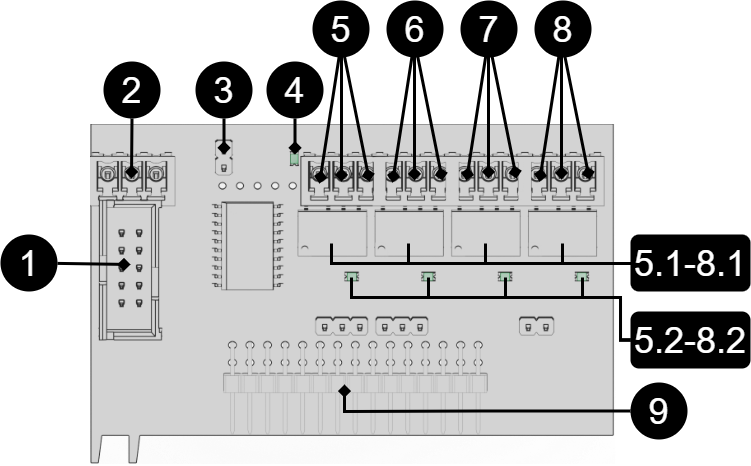 |
No . | Relay (Terminal no.) | The relay is normally energized. | Alarm type / explanation |
|---|---|---|---|
1 | J7 | - | Connection for RS-232 cable. |
2 | P4:1 | - | RS-232: TxD, data OUT from motherboard. |
P4:2 | - | RS-232: RxD, data IN to motherboard. | |
P4:3 | - | RS-232: Ground, do not connect ground to another terminal. | |
3 | J6 | - | Reset jumper. |
4 | D7 | - | Indicator diode, flashes green during normal operation. |
5,5.1, 5.2 | P5:1-3 | NO, COM, NC | Tamper alarm, (optional for EN54). 5.1 Relay. 5.2 LED, lights up green when relay is energized. |
6, 6.1, 6.2 | P5:4-6 | NO, COM, NC | Alarm for: Low system voltage. 6.1 Relay. 6.2 LED, lights up green when relay is energized. |
7, 7.1, 7.2 | P5:7-9 | NO, COM, NC | Alarm for: Fuse failure, charger failure overvoltage, charger failure undervoltage, cell failure/not connected battery, low battery voltage in case of mains failure and aged battery. 7.1 Relay. 7.2 LED, lights up green when relay is energized. |
8, 8.1, 8.2 | P5:10-12 | NO, COM, NC | Power failure alarm. 8.1 Relay. 8.2 LED, lights up green when relay is energized. |
9 | J11 | - | Connection to motherboard. |
Via communication on PRO1 card: All alarms and alarms for: Fan fault, overtemperature, subtemperature, short battery life left, overcurrent 100% of minute average, overcurrent 80% daily average and overcurrent 175% second average. | |||
Commissioning - how to start the unit
Connect batteries
Connect / switch on fuses
connect load, alarm and possibly. other connections.
Screw the mains cable into the terminal block and attach the terminal block to the motherboard.
Switch on mains voltage.
The unit works normally when the indicator LED on the outside of the cabinet door lights up with a solid green light. See front panel for other status indications.
It may take up to 72 hours before the batteries are fully charged.
System test
Test the connected device by performing a system test afterwards commissioning.
Switch on incoming mains voltage.
Indicator LED on the outside of the cabinet door lights up with a solid green light. Disconnect the mains voltage to check that the unit is operating in battery mode and alarms.
Indicator LED on the cabinet door flashes, see alarm type panel.
Switch on incoming mains voltage. Indicator LED, on the outside of the cabinet door, lights up with a solid green light. Normal operation.
Alarm displayed on cabinet door
In normal mode, the indicator LED shows a solid green light.
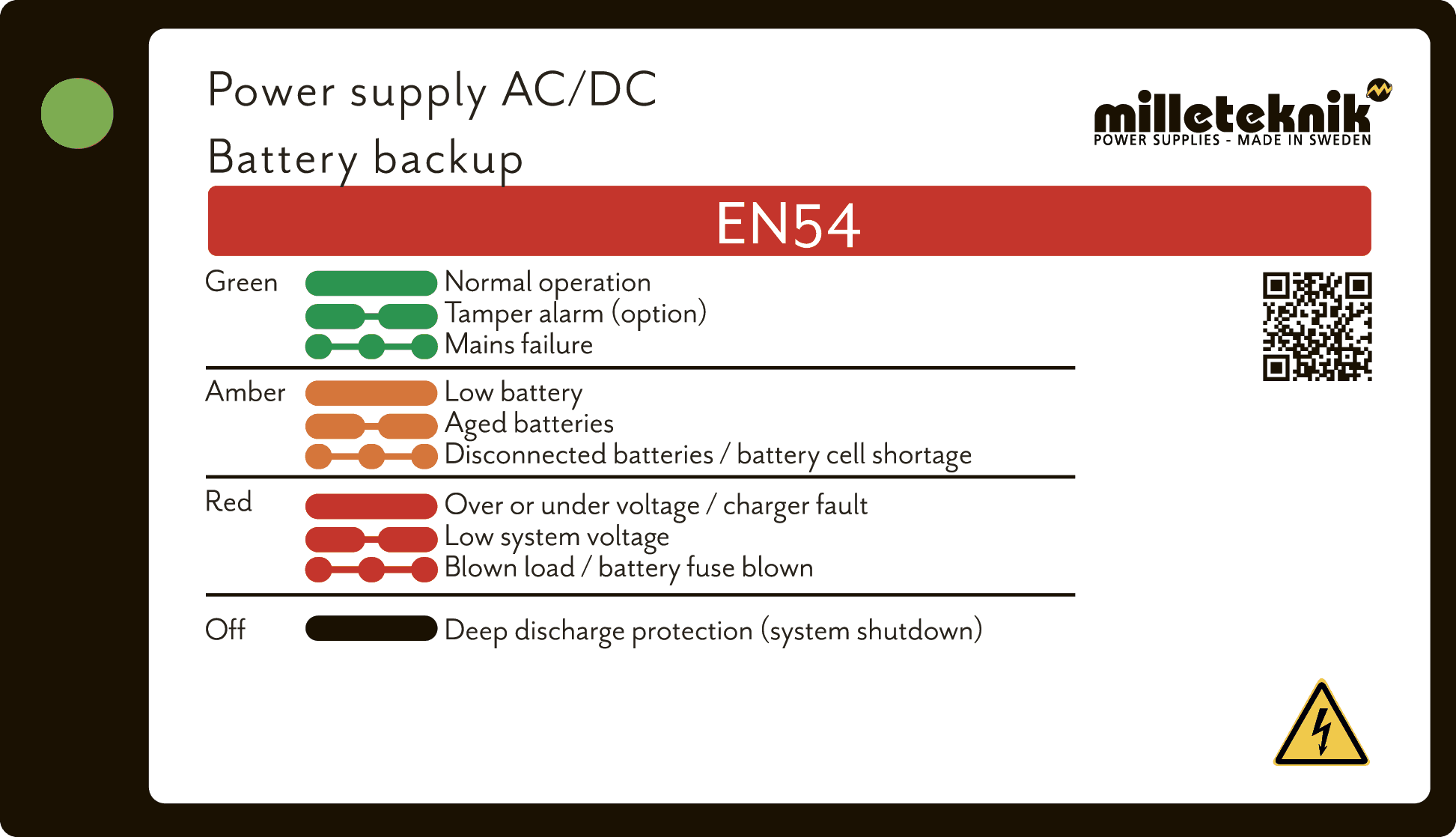 |
The indicator diode (LED) shows | Explanation |
|---|---|
Solid green light | Normal operation. |
Slow green flashes | Sabotage alarm (tillval). |
Fast green flashes | Mains failure. |
Solid yellow light | Low battery voltage. |
Slow yellow flashes | Aged batteries. |
Rapid yellow flashes | Disconnected batteries / battery cell shortage. |
Solid red light | Overvoltage or undervoltage or charger fault. |
Slow red flashes | Low system voltage. |
Rapid red flashes | Blown load / battery fuse has blown. |
No light / off | Deep discharge protection is activated. (System shutdown). |
When operating system: If the indicator LED is off, deep discharge protection has come into force.
Product sheet - technical data
EN54-4 Certified / SBF110:8 Approved battery backup

The battery backup can be mounted on a wall or in a 19" rack.
Technical specifications
These technical specifications are subject to change without notice.
Name, article number, e-number and certificate number
Name | Article number | E-number |
|---|---|---|
EN54 24V 5A FLX M | FM01P20024P050-EN54 | 52 135 51 |
EN54 24V 10A FLX M | FM01P20024P100-EN54 | 52 135 52 |
EN54 24V 15A FLX M | FM01P20024P150-EN54 | 52 135 53 |
EN54 24V 25A FLX M | FM01P20024P250-EN54 | 52 135 54 |
Area of use
EN54 powers fire alarms with 24 V DC. The rectifier in the power supply converts 230 V DC down to 24 V DC and supplies power to all important parts of the fire alarm system. Batteries continue to power the fire alarm system when the power goes down. EN54 power supply is certified to be used in security facilities that must meet EN54-4 or be approved for SBF 110:8.
Batteries drive, for example, the access system, when the power grid goes down.
Long life, energy efficient and support is available if something goes wrong, now or in 10 years.
Flexibility
EN54 can be mounted with 1-4 extra battery boxes. The battery boxes and shelves are connected via a 9-pin connector. The battery box has room for up to 2 pcs. 45 Ah batteries per battery box.
Fixed installation
The product is intended for fixed installation. The battery backup must be installed by a qualified installer.
Area of use
EN54 is used for fire alarm systems in public environments such as schools, offices and commercial properties.
Regulations and certifications
Standards that product (s) meet and are approved for
EN50131-6:2017. |
EN 54-4:1997, EN 54-4:1997/AC:1999, EN 54-4:1997/A1:2002 and EN 54-4:1997/A2:2006. |
SBF 110:8 |
SSF1014 Alarm class 1-4 (burglar alarm). |
SSF1014, Issue 5. |
Certificate number, SBSC | Designation SBSC |
|---|---|
No. 18-243 | - |
Requirements that the product meets
EMC: | EMC Directive 2014 / 30EU |
Electricity: | Low voltage directive: 2014/35 / EU |
CE: | CE directive according to: 765/2008 |
Emission: | EN61000-6-: 2001 EN55022: 1998: -A1: 2000, A2: 2003 Klass B, EN61000-3-2: 2001 |
Immunity: | SS-EN 50 130-4:2011 Edition 2, EN50131-6 |

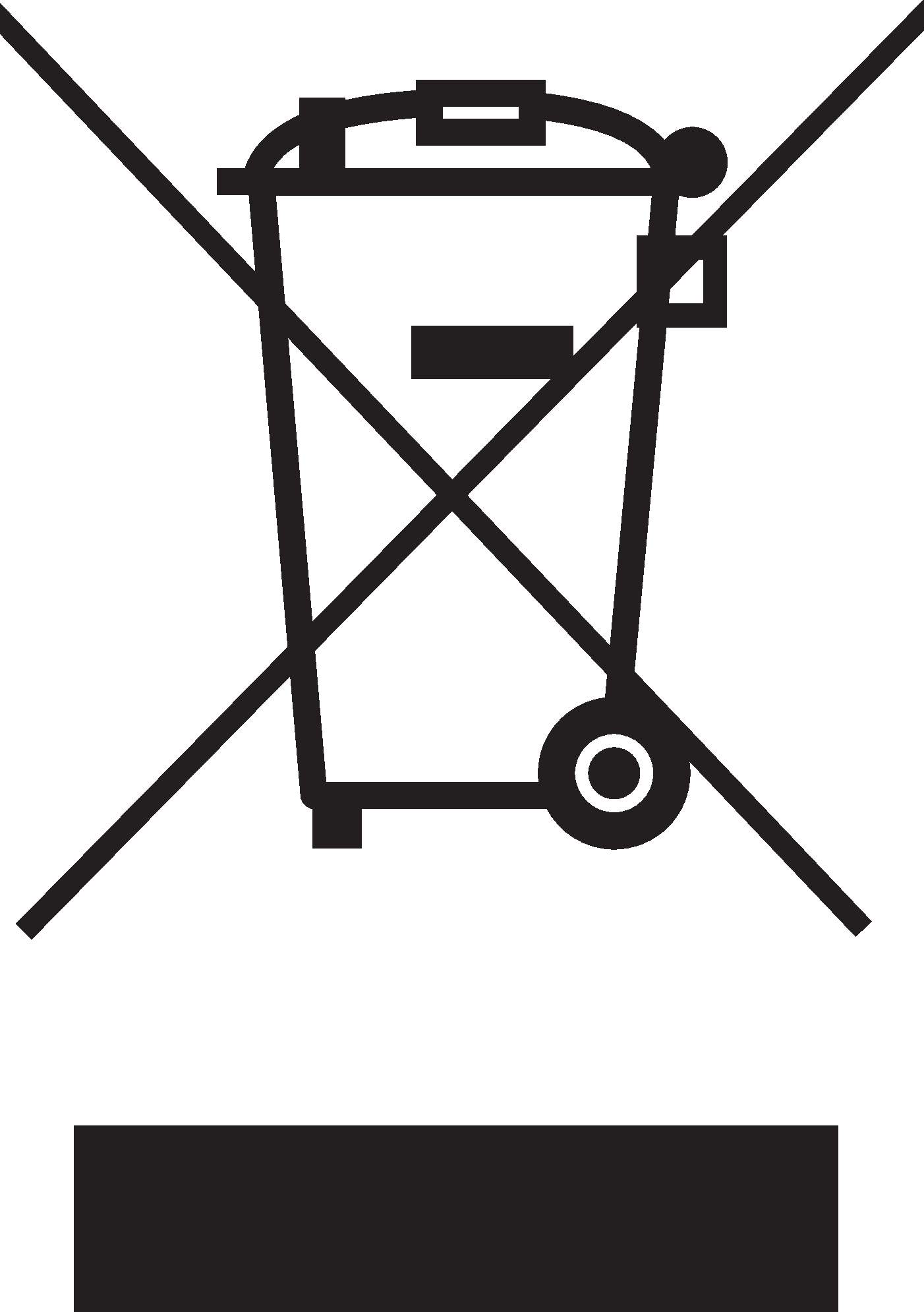
Translation table certified / marketed units
Certified name: | Marketed as: |
|---|---|
NOVA 27 50-FLX | EN54 24V 5A FLX M |
NOVA 27 100-FLX | EN54 24V 10A FLX M |
NOVA 27 150-FLX | EN54 24V 15A FLX M |
NOVA 27 250-FLX | EN54 24V 25A FLX M |
Battery box 24V-FLX | Battery box 24V FLX M |
Reserve operating times, power outlet and load output current
Load current EN54
Battery size | Maximum Power outlet i network operation (Imax. A) | Maximum recharge time to 80% |
|---|---|---|
20 Ah | 3.5 A | 24 h |
45 Ah | 2 A | 24 h |
60 Ah | 0.7 A | 24 h |
90 Ah | - | - |
110 Ah | - | - |
130 Ah | - | - |
155 Ah | - | - |
180 Ah | - | - |
200 Ah | - | - |
Maximum charging current with recharging (ie maximum charging current at the same time as batteries are charged): 4.5 Ah. | ||
Maximum power outlet in battery mode (same as Imax. B): 5A | ||
Battery size | Maximum Power outlet i network operation (Imax. A) | Maximum recharge time to 80% |
|---|---|---|
20 Ah | 8.5 A | 24 h |
45 Ah | 7 A | 24 h |
60 Ah | 5.7 A | 24 h |
90 Ah | 4.2 A | 24 h |
110 Ah | 2.9 A | 24 h |
130 Ah | 1.4 A | 24 h |
155 Ah | 0.1A | 24 h |
180 Ah | - | - |
200 Ah | - | - |
Maximum charging current with recharging (ie maximum charging current at the same time as batteries are charged): 9 Ah. | ||
Maximum power outlet in battery mode (same as Imax. B): 10A | ||
Battery size | Maximum Power outlet i network operation (Imax. A) | Maximum recharge time to 80% |
|---|---|---|
20 Ah | 12.6 A | 24 h |
45 Ah | 11 A | 24 h |
60 Ah | 9.7 A | 24 h |
90 Ah | 8.2 A | 24 h |
110 Ah | 6.9 A | 24 h |
130 Ah | 5.4 A | 24 h |
155 Ah | 4.1 A | 24 h |
180 Ah | 2.5 A | 24 h |
200 Ah | 1.3 A | 24 h |
Maximum charging current with recharging (ie maximum charging current at the same time as batteries are charged): 14 Ah. | ||
Maximum power outlet in battery mode (same as Imax. B): 15A | ||
Battery size | Maximum Power outlet i network operation (Imax. A) | Maximum recharge time to 80% |
|---|---|---|
20 Ah | - | - |
45 Ah | 24 A | 24 h |
60 Ah | 22 A | 24 h |
90 Ah | 21.2 A | 24 h |
110 Ah | 19.9 A | 24 h |
130 Ah | 18.3 A | 24 h |
155 Ah | 17.1 A | 24 h |
180 Ah | 15.5 A | 24 h |
200 Ah | 14.3 A | 24 h |
Maximum charging current with recharging (ie maximum charging current at the same time as batteries are charged): 25 Ah. | ||
Maximum power outlet in battery mode (same as Imax. B): 25A | ||
Reserve operating times for different alarm classes - overview
Alarm class | Spare operating time in the event of a power failure | Maximum number of hours of battery recharging (80%) |
|---|---|---|
EN54-4 | - | 24 h |
SBF110: 8 | 30 h + 10 min | 24 h |
EN50131-6 grades 1-2 | 12 h | 72 h |
EN50131-6 grade 3 | 24 h | 24 h |
SSF1014 Alarm class 1/2 | 12 h | 72 h |
SSF1014 Alarm class 3/4 | 30 h | 24 h |
The table shows the requirements for backup operating time and recharging of batteries for different alarm classes.
Circuit boards - Technical data
Technical data, motherboard: PRO 2 V3
Info | Explanation |
|---|---|
Short name: | PRO 2 V3 |
Product description | Motherboard in battery backup with advanced functions and communication to parent system. |
Own consumption, with relay card | Less than 210 mA. 100 mA without power stage with all relays retracted on external alarm card in normal mode. |
Switching time from mains voltage to battery operation | When batteries are idle: <5 microseconds. When batteries are in charge cycle: 0 (none). Batteries rest for 20-day cycles, after which a charging cycle picks up and charges the batteries for 72 hours. If there is a power failure when batteries are in the charge cycle, there is no switching time. |
Incoming electricity network | 230 V AC -240 V AC, 47-63 Hz. |
Fuse on mains | See table: Fuses. |
Indication | Indicator diode on circuit board / cabinet door |
Alarm
Alarm displayed on indicator LED on the front of the cabinet.
Cell fault in battery or unconnected battery.
Charger fault, undervoltage.
Charger fault, overvoltage.
Low system voltage, system voltage below 24.0 V in mains operation.
Low battery voltage, below 24.0 V DC in case of mains failure.
Power failure alarm.
Sabotage switch. Optional for EN54.
Fuse fault.
Aged battery
Expanding alarm functions are available via communication or with alarm cards.
Info | Explanation |
|---|---|
Alarm on alternating relay? (Yes No) | Yes |
Alarm output protocol (communication protocol) | RS-485 and I2C |
Load outputs, number | 2 |
Voltage at load output | 27.3 V DC |
Voltage limit, upper, on load output | 27.9 V DC |
Voltage limit, lower, on load output. For battery operation and disconnected mains voltage. | 20 V DC |
Priority (always voltage) load outputs (Yes / No) | - |
Maximum load, per output | 10 A |
Maximum load, total, (must not be exceeded). | 10 A |
Load output plus (+) secured? (Yes No) | - |
Load output minus (-) secured (Yes / No) | - |
Fuses on output | Yes, see table: Fuses. |
Connection to buzzer? (Yes No) | - |
Fuses | Type |
|---|---|
1.5 A | F1.5A |
3 A | T3A |
5 A | T5A |
10 A | T10A |
15 A | T15A |
25 A | T25A |
Power supply fuse of 12V one | T2.5AH250V. Ceramic. |
Mains fuse for 24 V units up to 15 A | T2.5AH250V. Ceramic. |
Mains fuse for 24 v units over to 15 A | T4AH250V. Ceramic. |
Info | Explanation |
|---|---|
Deep discharge protection (Yes / No) | Yes. 12 V units protection at 10V, +/- 0.5 V. 24 V units protection at 20, +/- 0.5 V. |
Surge protection (Yes / No) | Yes |
Overtemperature protection (Yes / No) | Yes |
Short circuit protected = (Yes / No) | Yes |
Technical data, alarm cards for PRO 2 and PRO2 V3
Info | Explanation |
|---|---|
Card name: | PRO2 larmkort |
Version: | 2.0 |
Product description | Alarm card for PRO2 and PRO2 V3 with alarm on alternating relay. All relays are normally energized and give an alarm in a voltage-free position. |
self-consumption | 40 mA |
Alarm overview in alphabetical order | Relay 1 * / Alarm output 1 | Relay 2 * / Alarm output 2 | Relay 3 * / Alarm output 3 | Relay 4 * / Alarm output 4 | Communication (P1: 1-12) | Indicator LED on motherboard and LED on door. |
|---|---|---|---|---|---|---|
Network outages | X | - | - | - | X | X |
Fuse fault | - | X | - | - | X | X |
Sabotage switch | - | - | - | X | X | X |
Fan fault | - | - | - | - | X | - |
Charger fault, overvoltage | - | X | - | - | X | X |
Charger fault, undervoltage | - | X | - | - | X | X |
Cell fault or unconnected battery | - | X | - | - | X | X |
Low system voltage. ** | - | - | X | - | X | X |
Low battery voltage (<24.0 V DC) or power failure | - | X | - | - | X | X |
Overtemperature | - | - | - | - | X | - |
Undertemperature | - | - | - | - | X | - |
Undertemperature | - | - | - | - | X | - |
Short battery life left | - | - | - | - | X | - |
Aged battery | - | X | - | - | X | X |
Overcurrent 100%, minute average | - | - | - | - | X | - |
Overcurrent 80%, daily average | - | - | - | - | X | - |
Overcurrent 175%, second average | - | - | - | - | X | - |
* Alarm on potential-free relay contact.
** System voltage in mains operation is below 24.0 V.
350-232
Power supply
Power supply - Technical Data DR-120-24
Sits in |
|---|
EN54 24V 5A FLX M |
Info | Explanation |
|---|---|
Output voltage | 27.3 V |
Output current: | 0 A - 5 A |
Output voltage, ripple | 80 mVp-p |
Overvoltage | 29 V - 33 V |
Voltage recharge, ripple / current limitation | Less than 2 Vp-p |
Efficiency | 84% |
Current limitation | 15% - 150% |
Constant voltage | +/- 1.0% |
Regulatory accuracy | * / - 1.0% |
Input current (230 V) | 1,6 A |
Mains voltage frequency | 47 Hz- 63 Hz |
Mains voltage | 230 V AC - 240 V AC |
Brand effect | 120 W |
Temperature range | -30°C - +70°C |
Humidity range | 20% - 90% RH non-condensed |
Power supply - Technical Data HRP-300-24
In: |
|---|
EN54 24V 15A FLX M |
EN54 24V 10A FLX M |
Info | Explanation |
|---|---|
Output voltage | 27.3 V |
Output current | 0 A - 14 A |
Output voltage, ripple | 150 mVp-p |
Overvoltage | 30 V - 34.8 V |
Voltage recharge, ripple / current limitation | Less than 1.2 Vp-p |
Efficiency | 87% |
Current limitation | 105% - 135% |
Constant voltage | +/- 0.5% |
Regulatory accuracy | +/- 1.0% |
Input current (230 V) | 1,8 A |
Mains voltage frequency | 47 Hz- 63 Hz |
Mains voltage | 230 V AC - 240 V AC |
Brand effect | 336 W |
Temperature range | -40 ° C - + 70 ° C |
Humidity range | 20% - 90% RH non-condensed |
Power supply - Technical Data HRP-600-24
In: |
|---|
EN54 24V 25A FLX M |
Info | Explanation |
|---|---|
Output voltage | 27.3 V |
Output current | 0 A - 27 A |
Output voltage, ripple | 150 mVp-p |
Overvoltage | 30 V - 34.8 V |
Voltage recharge, ripple / current limitation | Less than 1.2 Vp-p |
Efficiency | 88% |
Current limitation | 105% - 135% |
Constant voltage | +/- 0.5% |
Regulatory accuracy | +/- 1.0% |
Input current (230 V) | 3,6 A |
Mains voltage frequency | 47 Hz- 63 Hz |
Mains voltage | 230 V AC - 240 V AC |
Brand effect | 648 W |
Temperature range | -30°C - +70°C |
Humidity range | 20% - 90% RH non-condensed |
Technical data enclosures
Enclosures - Technical Data FLX M
Info | Explanation |
|---|---|
Name | FLX M |
Enclosure class | IP 32 |
Measure | Height: 224 mm, width 438 mm, depth 212 mm |
Height units | 5 HE |
Mounting | Wall or 19 "rack |
Ambient temperature | + 5 ° C - + 40 ° C. For best battery life: + 15 ° C to + 25 ° C. |
Environment | Environmental class 1, indoors. 20% ~ 90% relative humidity |
Material | Powder coated sheet |
Color | Black |
Cable entries, number | 4 |
Batteries that fit | 2 pieces 12 V, 20 Ah. |
Fan | Yes |
Link to the latest information
Products and software are subject to updates, you will always find the latest information on our website.
Warranty, support, country of manufacture and country of origin
Warranty 5 years
The product has a five-year warranty, from the date of purchase (unless otherwise agreed). Free support during the warranty period is reached at support@milleteknik.se or telephone, +46 31-34 00 230. Compensation for travel and or working hours in connection with the location of faults, installation of repaired or replaced goods is not included in the warranty. Contact Milleteknik for more information. Milleteknik provides support during the product's lifetime, however, no later than 10 years after the date of purchase. Switching to an equivalent product may occur if Milleteknik deems that repair is not possible. Support may be added (at Millteknik's desrection) after the warranty period has expired.
Manufacturer support
Manufacturers provide support for the life of the product, however, for a maximum of 10 years after the date of purchase. Switching to an equivalent product may occur if the manufacturer deems that repair is not possible. Support costs will be added after the warranty period has expired.
Support
Do you need help with installation or connections? Our support phone is available: Monday-Thursday 08: 00-16: 00 and Fridays 08: 00-15: 00. Telephone support is closed between 11: 30-13: 15.
You will find answers to many questions at: www.milleteknik.se/support
Phone: +46 31-340 02 30
Support is open: Monday-Thursday 08:00-16:00, Fridays 08:00-15:00. Closed 11:30-13:15.
Spare parts
Contacted support for questions about spare parts.
Support after the warranty period
Milleteknik provides support during the life of the product, but no longer than 10 years after the date of purchase. Replacement for an equivalent product may occur if the manufacturer deems that repair is not possible. Costs for support and replacement are added after the warranty period has expired.
Questions about product performance?
Contact sales: 46 31-340 02 30, e-mail: sales@milleteknik.se
Contact us
Milleteknik AB
Ögärdesvägen 8 B
S-433 30 Partille
Sweden
+46 31-34 00 230
www.milleteknik.se
Country of manufacture
Country of manufacture / country of origin is Sweden. For more information, contact your seller.
Designed and produced by: Milleteknik AB
Designed and produced by Milleteknik AB
Batteries - recommended, not included
Batteries are not included they are sold separately
Batteries are sold separately.
Battery combinations
Battery capacity (Ah) | Battery type | Number of batteries | Batteries in unit |
|---|---|---|---|
20 Ah | 20 Ah | 2 pcs | 2 in Battery Backup |
45 Ah | 45 Ah | 2 pcs | 0 in Battery Backup 2 in Battery Box 1 |
65 Ah | 20 Ah + 45 Ah | 4 st | 2 in Battery Backup 2 in Battery Box 1 |
90 Ah | 45 Ah | 4 st | 0 in Battery Backup 2 in Battery Box 1 2 and Batteribox 2 |
110 Ah | 20 Ah + 45 Ah | 6 st | 2 in Battery Backup 2 in Battery Box 1 2 and Batteribox 2 |
135 Ah | 45 Ah | 6 st | 0 in Battery Backup 2 in Battery Box 1 2 and Batteribox 2 2 and Batteribox 3 |
155 Ah | 20 Ah + 45 Ah | 8 st | 2 in Battery Backup 2 in Battery Box 1 2 and Batteribox 2 2 and Batteribox 3 |
180 Ah | 45 Ah | 8 st | 0 in Battery Backup 2 in Battery Box 1 2 and Batteribox 2 2 and Batteribox 3 2 and Batteribox 4 |
200 Ah | 20 Ah + 45 Ah | 10 pieces | 2 in Battery Backup 2 in Battery Box 1 2 and Batteribox 2 2 and Batteribox 3 2 and Batteribox 4 |
Battery combinations
Battery combinations possible with |
|---|
EN54 5A FLX M |
EN54 10A FLX M |
EN54 15A FLX M |
EN54 25A FLX M |
Battery capacity | Number of batteries | Unit + battery box |
|---|---|---|
20 Ah | 2 pcs 20 Ah | 24V 5A-10A FLX M |
45 Ah | 2 pcs 45 Ah* | 24V 5A-10A FLX M Battery box 24V FLX M |
65 Ah | 2 pcs 20 Ah 2 pcs 45 Ah | 24V 5A-10A FLX M Battery box 24V FLX M |
90 Ah | 2 pcs 45 Ah* 2 pcs 45 Ah* | 24V 5A-10A FLX M Battery box 24V FLX M |
110 Ah | 2 pcs 20 Ah 2 pcs 45 Ah* 2 pcs 45 Ah* | 24V 5A-10A FLX M Battery box 24V FLX M Battery box 24V FLX M |
135 Ah | 2 pcs 45 Ah* 2 pcs 45 Ah* 2 pcs 45 Ah* | 24V 5A-10A FLX M Battery box 24V FLX M Battery box 24V FLX M |
155 Ah | 2 pcs 20 Ah 2 pcs 45 Ah* 2 pcs 45 Ah* 2 pcs 45 Ah* | 24V 5A-10A FLX M Battery box 24V FLX M Battery box 24V FLX M Battery box 24V FLX M |
180 Ah | 2 pcs 45 Ah* 2 pcs 45 Ah* 2 pcs 45 Ah* 2 pcs 45 Ah* | 24V 5A-10A FLX M Battery box 24V FLX M Battery box 24V FLX M Battery box 24V FLX M |
200 Ah | 2 pcs 20 Ah 2 pcs 45 Ah* 2 pcs 45 Ah* 2 pcs 45 Ah* 2 pcs 45 Ah* | 24V 5A-10A FLX M Battery box 24V FLX M Battery box 24V FLX M Battery box 24V FLX M Battery box 24V FLX M |
It is the installer's responsibility to check that the battery combinations are possible.
* Batteries in battery box.
20 Ah, 12 V AGM battery
Fits in | Number of batteries |
|---|---|
EN54 24V 5A FLX M | 2 |
EN54 24V 10A FLX M | 2 |
EN54 24V 15A FLX M | 2 |
EN54 24V 25A FLX M | 2 |
Battery type | V | Ah |
|---|---|---|
Maintenance-free AGM, lead-acid battery. | 12 V | 20 Ah |
Article number | E-number | Article name | Terminal | Measure. Height width depth | Weight per piece | Make |
|---|---|---|---|---|---|---|
MT113-12V20-01 | 5230538 | UPLUS 12V 20Ah 10+ Design Life battery | M5 Bult | 182x77x168 mm | 6.0 kg | UPLUS |
45 Ah, 12 V AGM battery
Fits in | Number of batteries |
|---|
Battery type | V | Ah |
|---|---|---|
Maintenance-free AGM, lead-acid battery. | 12 V | 45 Ah |
Article number | E-number | Article name | Terminal | Measure. Height width depth | Weight per piece | Make |
|---|---|---|---|---|---|---|
MT113-12V45-01 | 5230546 | UPLUS 12V 45Ah 10+ Design Life battery | M5 Bult | 197x165x170 mm | 14.5 kg | UPLUS |
Reserve operating times for different alarm classes - overview
The table shows the requirements for backup operating time and recharging of batteries for different alarm classes.
Important
This is a guide and all times are approximate and may differ from actual times. Load, temperature and other factors come into play, which is why exact time can not be provided.
Applies to new batteries.
Amperage and batteries vary with configuration, check if the configuration can handle batteries and amperage.
Medium current | 7.2 Ah | 14 Ah | 28 Ah | 45 Ah |
|---|---|---|---|---|
Loading | Backup operating time (approx.), Minutes | |||
0.5 A | 450 | 820 | 1650 | 2350 |
1 A | 260 | 485 | 970 | 1460 |
2 A | 150 | 280 | 560 | 920 |
4 A | 90 | 165 | 335 | 550 |
6 A | 67 | 125 | 245 | 405 |
8 A | 57 | 105 | 210 | 350 |
10 A | 44 | 80 | 160 | 270 |
12 A | 38 | 70 | 140 | 235 |
14 A | 33 | 60 | 120 | 200 |
16 A | 28 | 50 | 100 | 170 |
18 A | 25 | 45 | 89 | 150 |
20 A | 23 | 42 | 84 | 142 |
Medium current | 28 Ah | 42 Ah | 65 Ah | 70 Ah |
|---|---|---|---|---|
- | 4 batteries (14 Ah) | 6 batteries (14 Ah) | 4 batteries (20Ah + 45 Ah) | 10 batteries (7 Ah) |
Loading | Backup operating time (approx.), Minutes | |||
0.5 A | 1650 | 2090 | 5574 | 3440 |
1 A | 970 | 865 | 3252 | 2118 |
2 A | 560 | 815 | 1770 | 1329 |
4 A | 335 | 490 | 930 | 864 |
6 A | 245 | 360 | 600 | 605 |
8 A | 210 | 310 | 426 | 544 |
10 A | 160 | 240 | 342 | 414 |
12 A | 140 | 210 | 270 | 363 |
14 A | 120 | 180 | 234 | 311 |
16 A | 100 | 150 | 204 | 286 |
18 A | 90 | 130 | 150 | 254 |
20 A | 84 | 126 | 138 | 241 |
Medium current | 90 Ah | 110 Ah | 135 Ah | 155 Ah |
|---|---|---|---|---|
- | 4 batteries (45 Ah) | 6 batteries (20 Ah + 45 Ah) | 6 batteries (45 Ah) | 8 batteries (20 Ah + 45 Ah) |
Loading | Backup operating time (approx.), Minutes | |||
0.5 A | 4705 | 5796 | 7056 | 8215 |
1 A | 2928 | 3582 | 4392 | 5070 |
2 A | 1836 | 2247 | 2754 | 3230 |
4 A | 1183 | 1438 | 1762 | 2018 |
6 A | 788 | 959 | 1175 | 1345 |
8 A | 748 | 861 | 1048 | 1150 |
10 A | 570 | 689 | 839 | 920 |
12 A | 499 | 603 | 699 | 765 |
14 A | 427 | 516 | 629 | 655 |
16 A | 404 | 499 | 592 | 590 |
18 A | 359 | 444 | 526 | 520 |
20 A | 340 | 420 | 498 | 495 |
Medium current | 180 Ah | 200 Ah | 225 Ah |
|---|---|---|---|
- | 8 batteries (45 Ah) | 10 batteries (20 Ah + 45 Ah) | 10 batteries (45 Ah) |
Loading | Backup operating time (approx.), Minutes | ||
0.5 A | 9408 | 12972 | 11760 |
1 A | 5856 | 7872 | 7320 |
2 A | 3672 | 4548 | 4590 |
4 A | 2365 | 2670 | 2945 |
6 A | 1577 | 1780 | 1960 |
8 A | 1500 | 1558 | 1800 |
10 A | 1140 | 1246 | 1410 |
12 A | 950 | 1038 | 1200 |
14 A | 855 | 890 | 1055 |
16 A | 810 | 902 | 995 |
18 A | 715 | 802 | 885 |
20 A | 680 | 722 | 840 |
Subject to typos.
Address and contact details
Milleteknik AB |
Ögärdesvägen 8 B |
S-433 30 Partille |
Sweden |
+46 31 340 02 30 |
info@milleteknik.se |
www.milleteknik.com |
[1] Translations in languages other than Swedish are only indicative and have not been verified. Translation must always be checked against the Swedish original to ensure correct information.